Do you know any way to load and move animated water between models?
all my attempts cause a deterioration of the animation. All the time i have to perform this with a notepad.
Problem with animated water (v.TNO)
Moderators: Winterhawk99, Mermut, Bannor Bloodfist
- Bannor Bloodfist
- Posts: 1244
- Joined: Fri Oct 09, 2009 11:45 pm
- ctp: Yes
- dla: Yes
- TBotR: Yes
- nwnihof: Yes
Yep, CM3 by OMB.PC_Maniac wrote:Do you know any way to load and move animated water between models?
all my attempts cause a deterioration of the animation. All the time i have to perform this with a notepad.
Once you get setup with our full toolset here at CTP, you will have a new way to animate your water tiles.
-
OldMansBeard
- Posts: 363
- Joined: Sat Dec 17, 2005 7:11 pm
-
OldMansBeard
- Posts: 363
- Joined: Sat Dec 17, 2005 7:11 pm
Here is an extract from the README for CM3.2.1
The "Dynamic Water" sub-option was expanded in Version 3.2.1 to three choices.
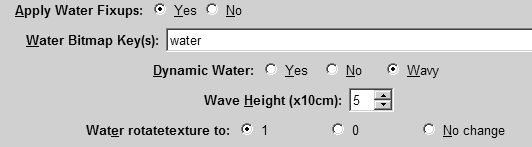
Only interior vertices are animated. Ones along the tile edge are kept static otherwise they wouldn't match the next tile. If the water surface is meshed too coursely the results may be disappointing if there are too few interior vertices to animate.
Think twice before adding waves to a tileset. There are pitfalls.
The "Dynamic Water" sub-option was expanded in Version 3.2.1 to three choices.
- Select "yes" if you want the program to ensure that water surfaces descend from the tile's 'a' node but don't want to do anything special with animmesh animations. The program will create the 'a' node if it needs to and move water meshes up and across the hierarchy as appropriate. This option should normally be chosen if there is walkable water (such as stream and pools) in the tileset.
- The "no" option de-animates water, removing it from the 'a' node, and if it is animmesh water it strips it back to trimesh and deletes any associated animations. This option is mainly intended for repairing really broken tiles and getting back to something safe.
- The "wavy" option allows you to add or repair swooshy sea waves like the ones in the TNO01 tileset. It moves water onto the 'a' node (if it wasn't already), converts it from trimesh to animmesh (if it wasn't already) and adds new animmesh animations, overwriting any previous ones. The wave pattern is randomised afresh for each tile so if you don't like the pattern it gives you, run the same tile through again you will get a different one.
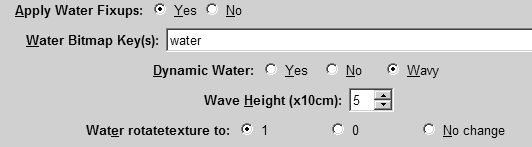
Only interior vertices are animated. Ones along the tile edge are kept static otherwise they wouldn't match the next tile. If the water surface is meshed too coursely the results may be disappointing if there are too few interior vertices to animate.
Think twice before adding waves to a tileset. There are pitfalls.
- Wavy water conflicts with shinywater. If the water bitmap has a .txi that defines it as shinywater and you try to animate it, the texture will not paint properly in clients that have shinywater enabled and, depending on the graphics card, it might even crash. The bitmap used for the wavy sea in TNO01 is not shinywater.
- If you add waves to a tile, you can no longer re-import it into GMax/3dsmax using NWMax because, at least in its present release, NWMax cannot import animmesh animations. So only add waves at the last stage when all other editing has been finalised. You can work around this problem by using the "no" option to remove the animmesh, do the editing and then rerun CM3 with the "wavy" option set to reconstruct the waves but you won't get the same wave pattern as before.
